Moving letters, washed-out text, or rivers of white space – no matter what form your child’s dyslexic visual distortion takes, there are plenty of ways to ease the pain of reading.
Of course, a long-term solution might involve enlisting expert help and getting specialist glasses, but there are just as many quick fixes that are cheap or free.
1. Get professional advice
A visit to a specialist optician is recommended. Look for one qualified to diagnose the conditions that commonly cause visual distortion: Meares-Irlen Syndrome and binocular instability.
The optician may recommend eye exercises, or coloured glasses dyed to a shade specifically suited to your child, which allow them to read more easily.
2. Figure out your fonts
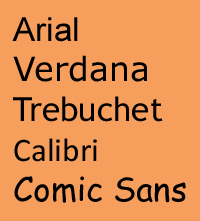 Most visual distortion can be partly eased simply by using a dyslexia-friendly font in a larger-than-average size (14pt) with regular spacing.
Most visual distortion can be partly eased simply by using a dyslexia-friendly font in a larger-than-average size (14pt) with regular spacing.
What makes a font dyslexia-friendly?
Sans serif fonts (those without the curly, flicky bits) are better for dyslexics who experience visual distortion. Examples include Arial, Verdana, Trebuchet, Calibri, and everyone’s favourite ‘ugly’ font, Comic Sans!
You may have heard of specially-developed fonts like Dyslexie and Open-Dyslexic. Give ‘em a try if you like, but research into their effectiveness is still ongoing, and many experts argue that plain old Arial or Verdana works just as well for reducing visual distortion.
3. Coloured overlays – official or DIY!
Specialist coloured overlays in various shades are widely available, but they can be pricey. If you’re on a budget, try laminating coloured A4 cellophane sheets (just 10p each), or use coloured punched pockets, popper wallets, or transparent files as overlays.
Different children require different shades of overlays, so try out a few different colours and shades on your child.
(Tip: Some of the blue transparent resources are too dark for easy reading.)

4. Reading rulers and reading windows
Depending on their visual issues, some children prefer the ‘reading eye rulers’ (Crossbow Education), some like the little ‘highlighter strips’ (Amazon), and others like the ‘reading windows’ (Special Direct) that mask the surrounding words.
If you’re crafty, versions of all of these can also be made from cutting and laminating cellophane sheets.
5. Minimise glare
Try to minimise very strong light sources (including glare from a sunny window) and reflections from white, shiny surfaces. Be aware of lighting that casts a shadow over the page (a big no-no when trying to read).
Using artificial light or blinds at windows can be effective in keeping light levels as constant as possible. This means the eyes don’t have to work as hard to compensate for fluctuating light levels.
6. Buy or make a coloured ‘whiteboard’
Mini whiteboards that are easy to write on then erase can be a great learning tool for children. But, if visual distortion is an issue, the white, reflective surface can pose a problem.
Instead, buy a coloured ‘whiteboard’, or make your own, using coloured paper/card and a laminator. A DIY board means you can add ruled lines for good handwriting, or squares for maths equations. You could put a border around it to make it more personal, or include key spellings on the board.
 7. It’s (not) rude to point!
7. It’s (not) rude to point!
Pointers can be a massive help for children with fixation issues. For younger readers, buy novelty pointers or make your own out of lolly sticks and craft supplies, like the one pictured, from Little Lifelong Learners.
Older readers may prefer to use a simple Biro with a lid as a pointer.
8. Get a writing slope
 Educational psychologists and occupational therapists often recommend a dyslexic child uses a writing slope for a variety of reasons. When it comes to reducing visual distortion, it’s helpful that the child doesn’t have to refocus their eyes as far when copying from the board.
Educational psychologists and occupational therapists often recommend a dyslexic child uses a writing slope for a variety of reasons. When it comes to reducing visual distortion, it’s helpful that the child doesn’t have to refocus their eyes as far when copying from the board.
9. Touch-typing
Similarly, learning to touch-type means that a child doesn’t have to keep looking away and then refocussing when copying from a board or screen.
10. Colour fixes for computer screens
To make reading on a computer more comfortable, there are many quick fixes. This might involve changing the colours in Control Panel > Personalization (in Windows) or tinting the screen (on a Mac).
There is free software available, like SSOverlay, whereby you can choose the colour and transparency level by right-clicking on the icon.
Coloured overlays for monitors are also available to buy. Or you could make your own, using laminated coloured cellophane taped over the screen.
What do you think? Which visual distortion fixes do you find most useful? Are there any you’d recommend that aren’t mentioned here? Let me know in the comments.




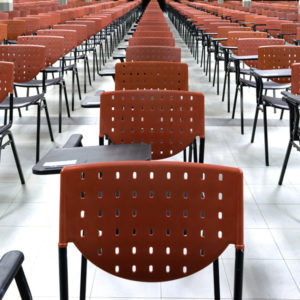
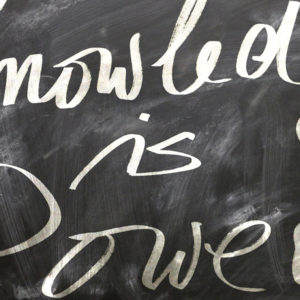
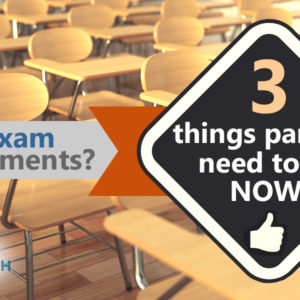


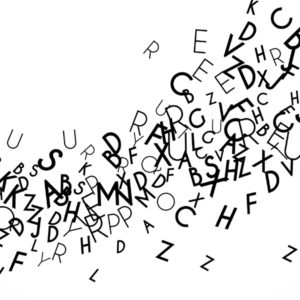

3 Responses
6 types of dyslexic visual distortion (plus a 7th that might surprise you!) | Defeat Dyslexia
[…] ← Previous Next → […]
8 ways to unlock a love of reading in a dyslexic child | Defeat Dyslexia
[…] tablet, because it means they can control the size of the text and the type of font (e.g. choosing a dyslexia-friendly serif font, instead of a sans serif font with distracting curly […]
15 dyslexia-friendly classroom adjustments to discuss with your child’s new teacher - Defeat Dyslexia
[…] from reading rulers and overlays to coloured glasses from a specialist optician. Check out my Top 10 tips for reducing dyslexic visual distortion for more […]